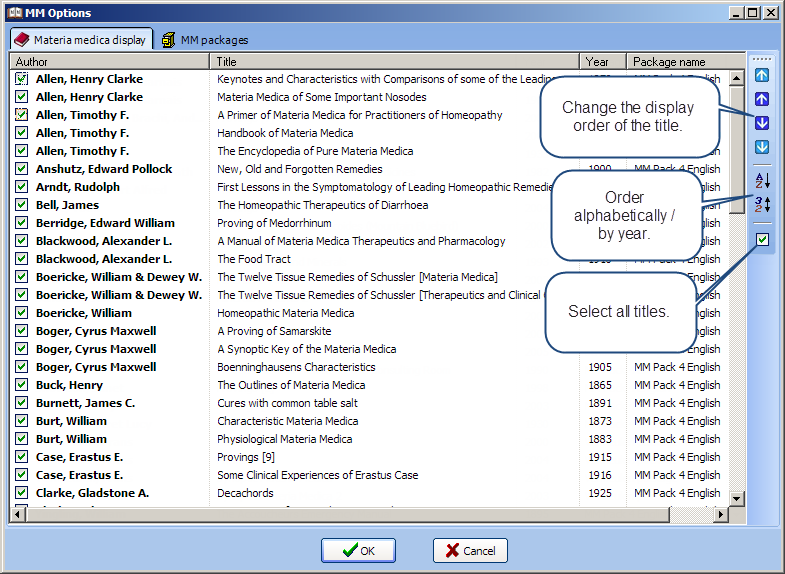Using Materia Medica Explorer
The Materia Medica is one of the most important tools of the homeopath, hence it is so important to have the best tools to handle this vast amount of information. In Materia Medica Explorer you will find very powerful tools for searching and utilizing this information in the simplest ways possible.
For quick introduction on Materia Medica Explorer, please watch this short video.
Basic interface
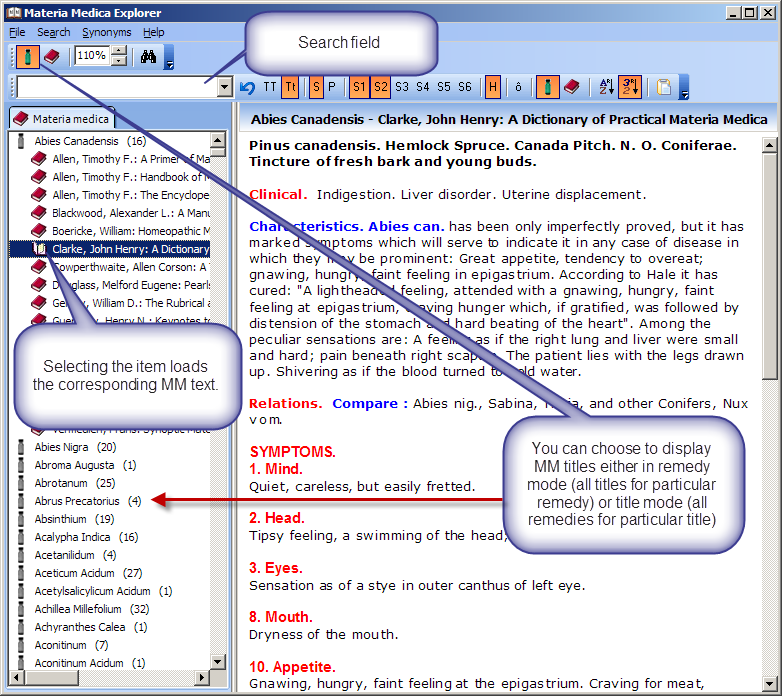
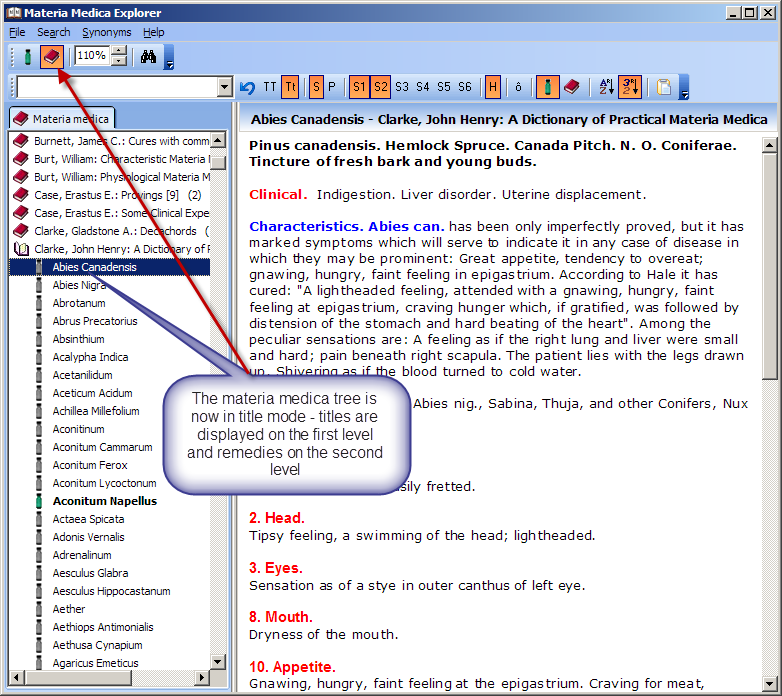
Searching through the MM
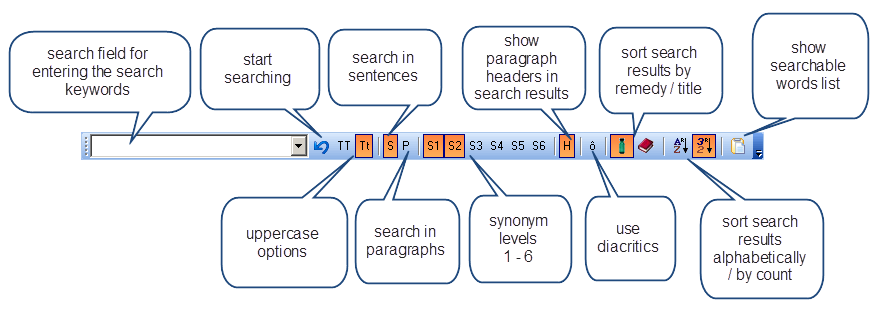
Searching throughout tens of thousands of pages of Materia Medicae becomes simple and quick with the smart search engine of Materia Medica Explorer. It's as simple as entering a few keywords and hitting Enter. You can use the different options of uppercase letters (TT or Tt buttons) in order to find your exact word or to find just words that begin with your searched word, just like searching the repertory (i.e. the searching for "ear" will also find the word tearing, while searching for Ear will find only words begining with this sequence like ears or early while searching for eaR will find fear and near, etc.
Compared to previous versions, new Materia Medica Explorer features extremely advanced search engine developed specially for working with materia medica texts, which supports six levels of synonyms, which are completely user-defined and editable via one simple text file (mmsynonyms.cfg).
Take a look at the search examples that present use of various search parameters and synonyms settings.
For advanced synonyms levels specification, read here.
For detailed explanation of search options, please read this document.
Six levels of synonyms are defined like this:
- Level 1 - "true" synonyms, also involving different forms of the same word, also singular/plural form (example: WINDPIPE triggers TRACHEA; AURICLE triggers AURICULA, PINNA, CONCHA, OUTER EAR, EXTERNAL EAR)
- Level 2 - part of/kind of top-down relationship (example: EAR triggers OUTER EAR and MIDDLE EAR and INNER EAR, which in turn trigger MEATUS, LOBULE, AURICLE, COCHLEA, EUSTACHIAN etc. which then trigger other parts and subparts of ear)
- Level 3 - pathological states (these are reserved for pathological states related to the trigger keyword, for example EAR triggers things like OTITIS, OTALGIA, TINNITUS, TYMPANITIS etc.)
- Level 4 - broader synonym matches (example: EYE triggers EYEBROW or EYELASH; SINUS triggers UPPER JAW or CHEEK; NOSE ITCHING triggers HAY FEVER or RHINITIS; ALCOHOL triggers DRUNK)
- Level 5 - even broader synonym matches (example: EYE triggers VISION; BREATHING triggers RALES; ASHAMED triggers DISCOURAGED or DISHEARTENED)
- Level 6 - bottom-top follow link - it will only be followed ONE level up, not more (example: CAT triggers ANIMAL; OROPHARYNX triggers THROAT)
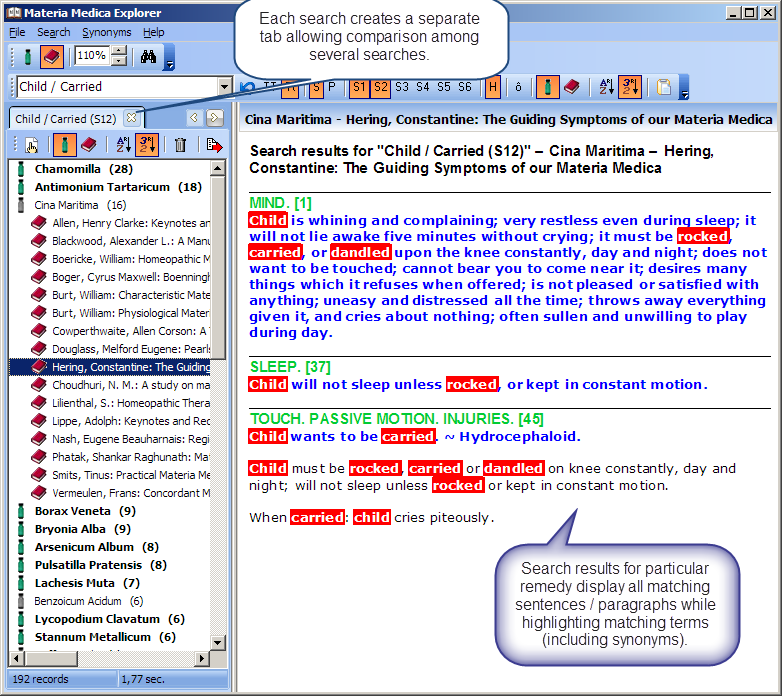
Every search appears as a separate tab, so you can easily compare the results of previous searches. The search results can be sorted by remedies or titles and alphabetically or by number of hits produced. You can quickly view relevant parts of the matching MM texts and also search any of those separated texts by clicking the "Find" button on the toolbar or by pressing Ctrl+F.
By clicking the Export button, you can easily create a custom rubric and send it to Mercurius for repertorization. It can even emulate repertory grades based on the number of matches per remedy.
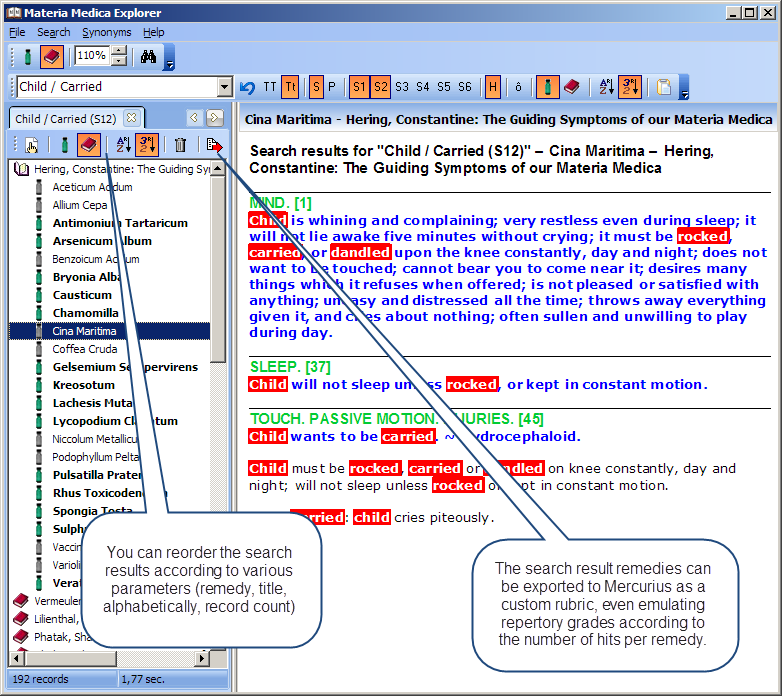
Materia Medica Options
In the Materia Medica Options you can see the list of all your MM, their authors, order of display, etc.