Working with desktops
Desktop is the most important part of the program, from the point of view of correct prescribing.
Symptoms that we consider relevant to the case are added to desktop.
While remedies differ in the way they are represented in the repertory, it might be useful
to work with different parts of the symptoms in different desktops, in order to minimize
the possibility of missing a useful remedy.
A new desktop is added by pressing "Add desktop" button on the main toolbar or using the right mouse button.
(click on "Desktops")
Desktops can be renamed, deleted etc. by right-clicking their name and selecting desired operation from popup menu.
Desired desktop is selected by left clicking.
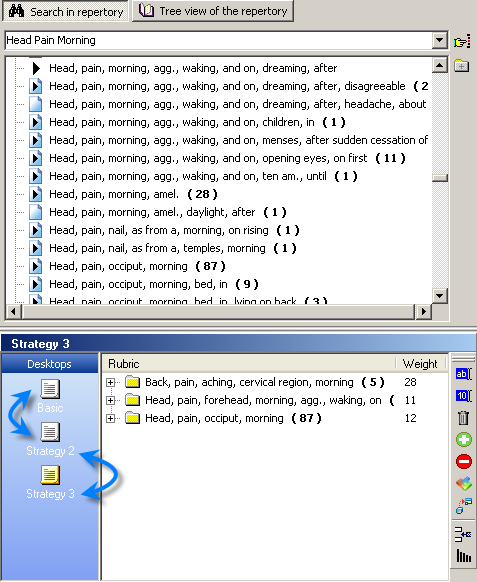
Symptoms can be copied between desktops (or different instances of Mercurius) by means of standard clipboard,
using Ctrl+C and Ctrl+V key combinations. (or using the right-click popup menu)