Analysis of symptoms
The detailed analysis is accessible on Analysis tab sheet and offers a detailed information
about symptoms, remedies and their relations. Use buttons on the right side of the window for printing, export to MS Excel format and HTML format.
Use F12 key for quick switching between main screen and analysis screen.
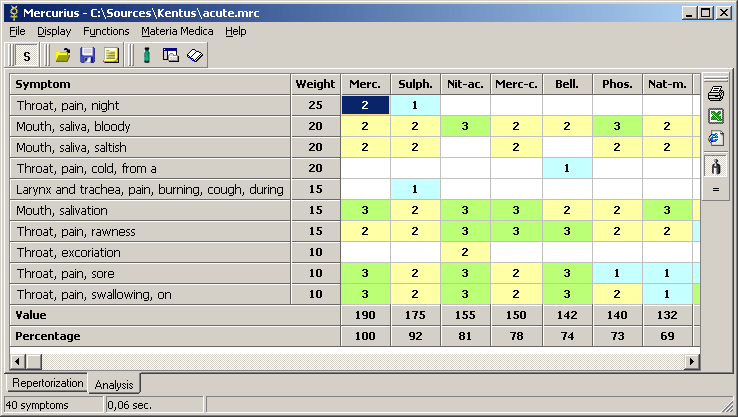
Symptoms are ordered in descending order by weight and in ascending order by name.
When considering remedies, we often conclude that certain remedy is not suitable in our case - we can delete him from analysis
easily by right-clicking on its shortcut and selecting its deletion. 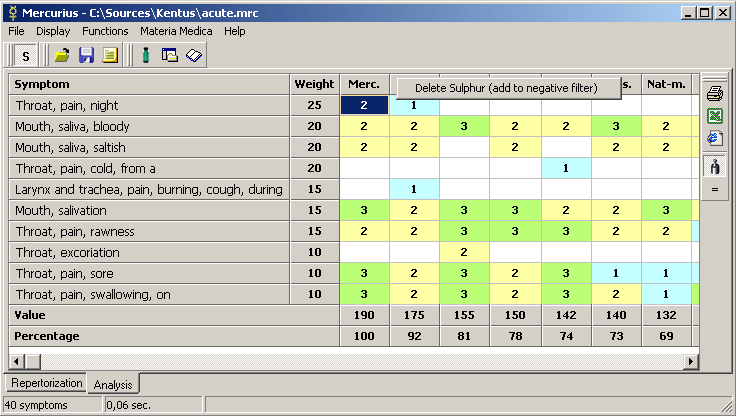
Remedy Sulphur has been deleted from results and added to negative filter.
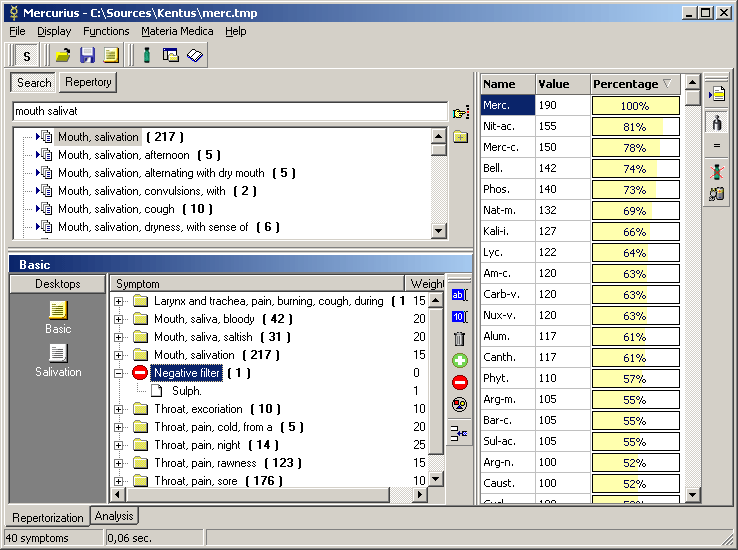
In case we would like to reconsider Sulphur, we just delete it from negative filter.